Use your iPhone GPS for Hiking in the Wilderness
If you’re an avid hiker or just looking to explore the great outdoors, your iPhone can be an essential tool to help you navigate the wilderness. With its built-in GPS capabilities, you can use your iPhone to track your location, record your route, and even find your way back to your starting point.
In this article, we'll take a look at how you can use your iPhone GPS for hiking in the wilderness.
- Choose the Right App
The first step in using your iPhone GPS for hiking is to choose the right app. There are a number of apps available that can help you navigate the wilderness, but some are better than others. One of the most popular apps for hiking is AllTrails. This app provides detailed maps, trail information, and even allows you to record your hikes. Other popular options include Gaia GPS, MapMyHike, and Komoot.
- Download Maps for Offline Use
One of the biggest challenges of using your iPhone GPS for hiking is that you may not always have a reliable internet connection. To overcome this, you can download maps for offline use. Many apps, including AllTrails and Gaia GPS, allow you to download maps for offline use. This way, even if you don’t have a cell signal, you can still use your iPhone GPS to navigate the wilderness.
- Bring a Portable Charger
Using your iPhone GPS for hiking can be a real battery drain. To make sure your phone stays charged, it’s a good idea to bring a portable charger with you. There are a number of portable chargers available that are designed specifically for outdoor activities. Look for a charger that is lightweight, waterproof, and can hold enough power to keep your phone charged for the duration of your hike.
- Enable Low Power Mode
Another way to conserve battery life is to enable low power mode on your iPhone. This will reduce the amount of power your phone uses, which can help extend its battery life. To enable low power mode, go to Settings > Battery and toggle on the Low Power Mode switch.
- Use Airplane Mode
If you’re really concerned about conserving battery life, you can also turn on Airplane Mode. This will turn off all cellular, Wi-Fi, and Bluetooth connections, which can help your phone conserve battery life. Just keep in mind that if you’re using your phone to navigate, you’ll need to download maps for offline use before turning on Airplane Mode.
- Take Advantage of Location Services
Finally, make sure you take advantage of all the location services available on your iPhone. This includes the GPS, compass, and gyroscope. These tools can help you navigate the wilderness, even if you’re in an area with poor cell reception. Just make sure you have the appropriate apps and maps downloaded before you head out on your hike.
In conclusion, your iPhone can be a powerful tool for hiking in the wilderness. With its built-in GPS capabilities, you can navigate the trails, record your route, and find your way back to your starting point. Just make sure you choose the right app, download maps for offline use, bring a portable charger, enable low power mode, use Airplane Mode, and take advantage of all the location services available on your phone. With these tips, you’ll be able to make the most of your iPhone GPS and enjoy a safe and successful hike in the great outdoors.


 English
English French
French
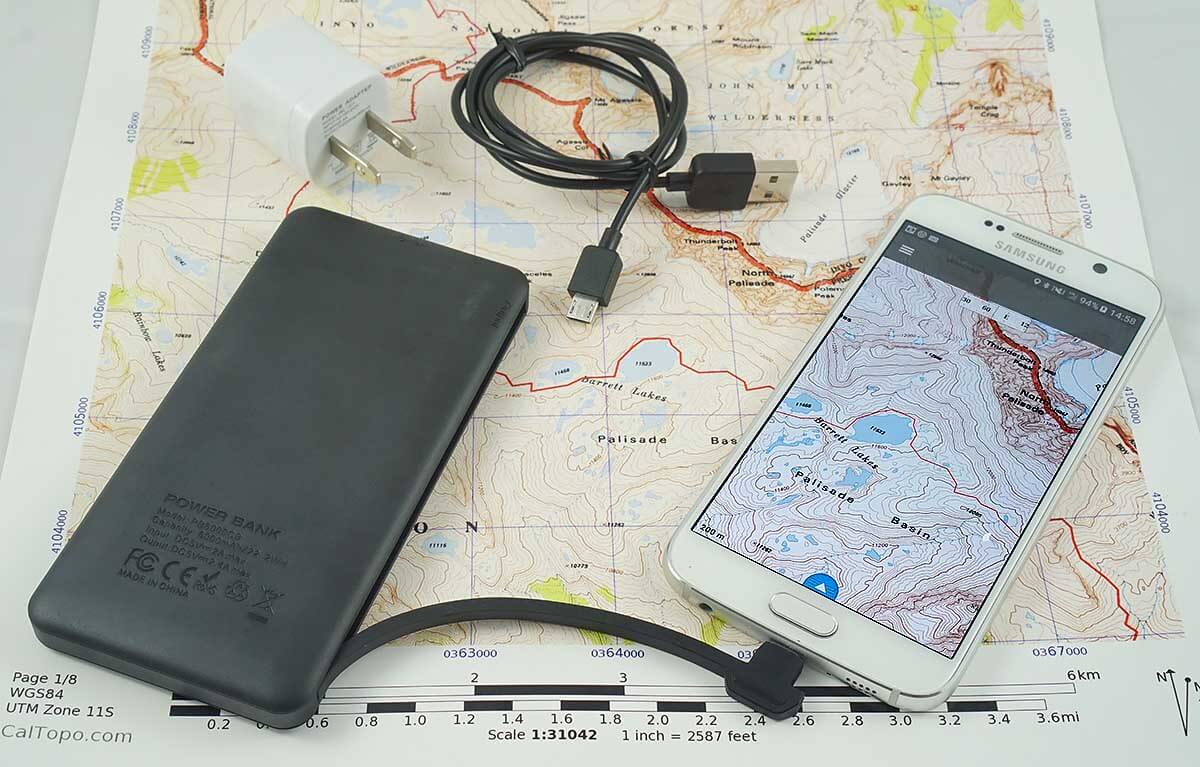





Judith Brown
November 9, 2016 at 2:23 pmCurabitur scelerisque ex at semper molestie. Fusce fringilla volutpat purus iaculis convallis. Fusce cursus felis sit amet justo suscipit, nec convallis magna porttitor. Nam sed lobortis ante, sit amet mattis purus. Nunc tincidunt mollis felis, sed bibendum ligula auctor et.